Live streaming has become a game-changer for people looking for content creators to forge real-time connections with their audiences. Whether you’re a seasoned pro or dipping your toes into the streaming waters, having the best live streaming equipment can genuinely up your live-streaming game. In this guide, we’ll dive deep into the must-have equipment that most streamers rely on, focusing on multi-camera setups to give your live streams that extra edge.
Understanding the Basics of Live Streaming
Live streaming isn’t just video; it’s interactive engagement transmitted in real time. Platforms like Twitch, YouTube Live, and Facebook Live empower creators to connect with global audiences through chat, Q&A, and more. Share your passion, build communities, and create impact without studio setups. It’s about authenticity, fostering connection, and empowering others through shared experiences. Hit “go live” and unlock the possibilities.
Why Live Streaming Equipment is Essential for Smooth Event
The right live-streaming equipment ensures top-notch production quality with clear video, audio, and lighting, captivating your audience and encouraging active participation. Reliable gear minimizes technical hiccups, maintaining event flow and audience engagement. Professional-grade equipment demonstrates your commitment to quality, fostering trust and encouraging viewers to return. Advanced setups offer flexibility in content presentation, while interactive features boost audience interaction, creating a sense of community.
Essential Equipment for Live Streaming:
Cameras: Investing in the best live streaming equipment rental is crucial to broadcast live effectively. While webcams suffice for casual streaming, professional streamers opt for DSLR or mirrorless cameras for superior picture quality. Popular choices include the Canon EOS R, Sony Alpha series, and Panasonic Lumix GH5. These cameras elevate the streaming experience, ensuring top-notch video quality for engaging broadcasts.
Capture Cards: A capture card is necessary to link external cameras to a computer to transmit live video. These gadgets record what your cameras see and transform it into data you may send online. Prominent names in this field include Elgato, Blackmagic Design, and AVerMedia.
Audio Equipment: Clear and crisp audio is as crucial as high-quality video. Make sure your audience can hear you well by purchasing a high-quality microphone. Some well-liked choices include the Blue Yeti, the Audio-Technica AT2020, and the Rode NT-USB.
Lighting: If your live broadcast isn’t up to par, try adjusting the lighting. If you want to ensure everything is well-lit, use softbox lights or LED panels. Light up your setup evenly and avoid casting harsh shadows by strategically placing your lights.
Tripods and Mounts: Use a tripod or mount to keep your camera steady. The video will remain stable during your live broadcast if you do this. Try to choose solutions that are both durable and adaptable so you may use them in a variety of postures and angles.
Let’s Check the Insights of Multi-Camera Live Streaming
Multi-camera is the best live streaming equipment that adds movement and dimension. Multiple cameras help you switch viewpoints, zoom in on crucial times, and capture different angles, captivating your audience.
Switchers: With multi-camera live streaming, your live broadcast can easily swap between camera feeds using a video switcher or mixer. Multi-camera setups need a dependable switcher, whether the Blackmagic ATEM Mini or OBS Studio.
Cabling and Connectivity: Use high-quality wires to link all cameras to your switcher or capture card. This usually involves HDMI and SDI wires. Before your live broadcast, test your setup to prevent technical issues.
Camera Placement: Place cameras strategically to capture multiple viewpoints and views. Use broad, mid, and close-up images for visual appeal and narrative. Explore the camera location to discover the most dynamic content layout.
Remote Control and Automation: Remote control lets you change camera settings and angles without touching it. Use automation to simplify your process and concentrate on compelling content.
Benefits of Using Multi-Camera Live Streaming
Using multi-camera live streaming for your event would indeed enhance the value and worth of your event. We have compiled a list of a few essential points. Here’s how:
Production Value: Ditch blurry visuals and muffled audio. Crisp video, clear audio, and professional lighting captivate viewers, immersing them and returning for more.
Reliability: Live streaming thrives on smooth op eration. Quality equipment minimizes technical glitches, ensuring seamless, stress-free broadcasts.
Professionalism: From product demos to interviews, elevate your production with top-tier equipment. Build viewer trust and credibility, positioning yourself as a serious content creator.
Flexibility: Multi-camera setups and switchers unlock creative freedom. Switch angles, add graphics, and seamlessly integrate multimedia for dynamic storytelling that resonates with your audience.
Engagement: Foster a vibrant community with high-quality equipment. Live chat, polls, and Q&A sessions become effortless, encouraging viewer interaction and participation.
Make your Event Special with Media Support Service’s Best Live Streaming Equipment
Elevate your event with Media Support Services INC premium live-streaming equipment. Ensure crisp visuals, clear audio, and seamless operation for an unforgettable experience. Contact us now to make your event truly special!
FAQs
Q: Do I need expensive equipment to start live streaming?
A: While basic setups suffice, investing in quality cameras, audio gear, and lighting enhances production value for engaging streams.
Q: Can I use my smartphone for live streaming?
A: Yes, smartphones are viable for casual streaming. However, professional-grade DSLR or mirrorless cameras offer superior quality for serious content creators.
Q: What’s the importance of lighting in live streaming?
A: Proper lighting ensures clear visuals and sets the mood. Softbox lights or LED panels help eliminate shadows and enhance overall broadcast quality.
Q: Why should I consider multi-camera setups for live streaming?
A: Multi-camera setups add dimension and engagement, allowing dynamic storytelling and varied perspectives to captivate your audience.
Q: How can I ensure smooth operation during live streams?
A: Test your equipment beforehand, use reliable cables, and invest in quality gear to minimize technical glitches and ensure seamless broadcasts.